iPads
 Year 7 Scheme iPad setup information is at the bottom of the page.
Year 7 Scheme iPad setup information is at the bottom of the page.
Students who have opted in to the iPad scheme should bring their iPad fully charged every day. Please see the Home School agreement and the User Agreement below.
Students that are not part of the wider scheme have access to an iPad during the school day. This is the same iPad each day and is available to collect from 8.10am, so that students can collect it before registration.
For those parents that are providing their own iPad, students will need these apps: Teams; OneNote; Word; Excel; PowerPoint; Outlook. Students may be asked to download other apps during lesson time. Please be aware - the iPad 5th Generation and the iPad Pro 1st Generation are NOT compatible with our school network.
Below, you will find a copy of our iPad Acceptable Use Agreement. If you would like a printed copy of the user agreement, there are copies available from the school reception for your child to collect. Aspects of this agreement apply to all parents and students, and therefore it is important that you familiarise yourself with this information whether the iPad is school owned or not. Please keep a copy of the user agreement for reference. Relevant information about user protocols are also in the school planner.
We look forward to the different and exciting learning options which will continue to develop in school.
Direct Debit for iPad Scheme
Please complete your direct debit form for your iPad online:
Please click on the attachments below for more information.