4. Other Useful Information
4.1 Calendar
Find the school event calendar here.
4.2 Arbor
This is the quickest way to get to your Arbor.
4.3 KS3 Support
Detailed information to help support you throughout Key Stage 3 can be found here.
4.4 KS4 Support
Detailed information to help support you throughout Key Stage 4 can be found here.
4.5 Getting Help/Speak Up/Well-being support
Getting Help
Bullying
If you feel you are being bullied, tell an adult as well as your friends. You should expect that if an incident is reported to a teacher, it will be quickly and thoroughly investigated. The most obvious people for you to go to for help and advice are our Form Tutor, Year Manager and Key Stage Director - that's what they are there for. You can also use the Speak Up! button on Sharepoint.
If you are being bullied, tell a member of staff and tell your parents/carers. D not suffer in silence.
You can also access help by going to Mindmate. This website offers support on a number of things, such as stress, anxiety and low mood.
Remember - 'a problem shared is a problem halved'. Use the Speak Up! button.
Cyber Bullying
The bully sometimes uses ICT, such as mobile phones and the internet to deliberately upset someone else. Only give your mobile number or personal email dress to trusted friends. Keep all your passwords safe at all times. If you become a victim, do not retaliate or reply. Start by blocking the bully. Learn how to block or report someone behaving badly. More importantly, tell someone. Tell your friends and/or an adult you trust at home or at school. The school's anti-bullying policy can be found here.
Use the Speak Up! button.
Speak Up!

- feels safe
- feels confident to ask for help
- looks out for one another
- lets us know if there are things which make them feel unhappy or uncomfortable
Speak to your Year Manager or another adult if you are concerned by any situation or behaviours which you experience or witness.
You can also use the Speak Up! button to contact your pastoral team (eg. your Year Manager).
- Seen something that makes you feel uncomfortable?
- People are being unkind?
- Events you have witnessed are making you anxious?
- Ask us for advice
- Keep us in the loop
- Unsure who to speak to?
- Press the button on Sharepoint and Speak Up!
Someone will then be in touch to discuss your concern. This might not be straight away, so please do not use the Speak Up! button in an emergency.
Well-being Support
There is a range of support available to you in school and beyond. You can find it here.
The School Nursing Service
Now you are getting older, you are becoming more responsible for looking after your health. The School Nursing Service is here to help you make healthy choices in the years ahead.
Your school health team is there to support you throughout your time at school:
- to talk to
- to find the right help for you when you need it
- to support your teachers to meet your health needs
- to support you with health issues
This is a completely confidential service:
- even if you are under 16, we will keep everything you tell us private
- we will not discuss any information about you with anyone else, unless you agree for us to do so
- in very exceptional circumstances, if you or any other person's safety is at risk, we may need to tell someone else. If this is the case, we will tell you exactly what we intend to do.
Please contact your local School Nursing Service for advice or information or with any concerns. Or you could ask someone in school to contact us for you.
www.leedscommunityhealthcare.nhs.uk
4.6 Careers Education
To help you plan your future, the School will provide the following information, activities, events and help this year. A lot of these will take place in PSHE/Citizenship lessons and tutor, but remember, all Teachers can help, and support is available from a Personal Advisor, Careers Advisor and other agencies. Students Services is open to all students at any time and can help with problems or issues.
Years 7/8/9
- A relevant and organised Careers Programme.
- A School 'Option Choice' booklet, so that you and your parents can discuss your future together, plus an opportunity to speak to the Careers Advisor to discuss your options.
- A Progress Evening where you and your Parents/Carers can meet your Teachers and Careers Advisor to help you find out about the subjects on offer in Years 10/11 and their links with careers.
- Independent, impartial careers advice and guidance from the Careers Advisor: careers@princehenrys.co.uk
Years 10/11
- A relevant and organised Careers Programme.
- A Progress Evening where you and your Parents/Carers can meet your Teachers and Careers Advisor to help you
- Independent, impartial careers advice and guidance from the Careers Advisor: careers@princehenrys.co.uk
You can also check out our Careers page here.
4.7 Computing and iPad information
1. All computer activity should be purposeful and used for educational benefit.
2. You must only access the computers with your login ID and you must keep your password secret.
Your password:
- Must include three random, unrelated words (e.g. penciltrainfish but NOT twothreefour).
- Must be at least 12 characters long.
- May include a mixture of uppercase and lowercase letters, numbers, and special characters (e.g. PencilTrainFish3?).
- Must not be identical or substantially similar to any previous passwords.
- Must be committed to memory and not written down.
3. You are responsible for any actions carried out or any files held on your account. Staff may monitor your activities or access files/emails.
4. All internet use should be study related. Inappropriate sexist, racist, pornographic, indecent, violent or abusive images, text, sound or games files are forbidden.
5. Appropriate and responsible use of email is essential. All communication should be polite, use appropriate language and content and should not reveal any personal information. You should not contact people you do not know, unless authorised by a member of staff. Anonymous messages and chain letters are forbidden.
6. You must not bring the school into disrepute through your use of the Internet/email.
7. No payment or activities involving purchasing or financial gain may be carried out over the Internet.
8. No student may obtain access to any part of the computer system to which they have not specifically been given permission.
9. Activity that threatens the integrity of the school ICT systems is forbidden.
10. Hardware must not be damaged or rearranged.
11. No software must be installed.
12. The school will not be liable under any circumstances for any injury, distress, loss or damage to students or parents, which may arise directly or indirectly from the use of Internet facilities or the use of email.
13. Any files saved on the school system must relate to schoolwork.
14. No food or drink in the IT rooms.
15. Student access to any IT room is only permitted under the constant supervision of a Teacher.
16. No use of any social media sites or groups, these are only to be used with teacher permission and supervision.
4.8 PSHE and Citizenship Education
Your PSHE and Citizenship Education lessons are delivered in fortnightly sessions. In addition, there are two full days when all five periods are dedicated to PSHE and Citizenship Education, as well as Timanyane Day (Global Citizenship) in July. During each of the three terms, plus two calendared drop-down days, each year group focusses on a topic within one of the four over-arching themes. This allows you to engage with the material and draw links between different parts of your learning, which should prepare you well for life beyond the school gate.
Our PSHE programme is built around the four following themes:
- Personal and social relationships
- Health and well-being
- Preparing for the future
- Life in the wider world
We also weave the four Fundamental British Values of Democracy, The Rule of Law, Individual Liberty and Mutual Respect, and tolerance of those with different faiths and beliefs, into the programme.
4.9 Equality and Diversity
At Prince Henry's Grammar School, we are committed to building a cohesive school community in which we:
- Tackle all types of discrimination.
- Celebrate the diversity of our school and the wider world.
- Promote equality of opportunity and outcomes for all.
- Build good relationships between people of different ethnic groups.
- Contribute to the cohesion of the local community and wider society.
- Meet our statutory duties under the Equality Act 2010.
We acknowledge that there are lots of different factors which make us all different, and we see this as a strength of our school and our community and our society. The Equality Act 2010 highlights the following characteristics which are protected in law:
Age
Disability
Gender reassignment
Marriage and civil partnership
Maternity or pregnancy
Race
Religion or belief
Sex
Sexual orientation
We proud to have achieved the Red Kite Alliance RED Award, to be a Stonewall School Champion and to have achieved Level 3 of the Stephen Lawrence Education Standard. Furthermore, through the Collaborative Learning Trust Equality and Diversity Charter, we have made a joint declaration making clear our united stance on combatting all forms of discrimination.
As a student at Prince Henry's, I understand the important role that I have to play in making our school and our society places where people are respected and valued as individuals, regardless of their differences. I know I can do this by:
- Being open-minded and respectful of other people.
- Reporting any incidents of racism, homophobia, biophobia, transphobia, sexism or other types of prejudice-based bullying.
- Avoiding using language which may be seen as offensive or discriminatory to others.
- Being actively involved in all lessons and activities which deal with issues of equality and diversity.
- Remembering that I have a right to be an individual - but so does everyone else.
4.10 Fire Drill
Fire drills are very important. Never ignore the Fire Alarm!!
When the fire alarm sounds:
- Remain calm, silent and follow instructions from your Teacher.
- Leave your bags and books behind.
- Close all classroom windows.
- Close all doors behind you.
- Evacuate the building quickly and quietly.
Once outside:
- Line up in register order with your Form Group and wait for your Form Tutor to check the register. You must stand in absolute SILENCE when given the signal to do so.
4.11 Library Facilities
All Students are encouraged to make use of the Library facilities.
New books are regularly purchased for the Library and are also donated by Students, Parents and members of Staff.
During the first few weeks of the Autumn Term Year 7 classes should receive an induction and instructions on how to use the library. Every student and member of staff has a library account which allows them to borrow books and other resources.
Library users can access their account online at: https://uk.accessit.online/prn09
Log in using your Office 365 details.
Users can search the catalogue, view their current loans, renew or reserve books, find reading lists and write reviews.
Borrowing and Returning Books
- Students in KS3 may borrow up to five books from the Library for two weeks.
- You will be expected to pay for any books NOT returned to the Library.
- Books marked FOR REFERENCE ONLY must not be removed from the Library.
- Overdue book reminders will be sent out by email and weekly by Form Tutors. Loans that are overdue by more than five weeks will result in a letter home asking for a payment towards replacement.
The Library
- Located at the end of the ICT Corridor or at the top of the Henry's stairs.
- Contains fiction and non-fiction books, textbooks, journals and educational magazines
- Fiction books are arranged by genre, e.g. Science Fiction/Fantasy, Contemporary! Teenage, Historical, Crime/Mystery/Thriller, Humour/Quick Read and Horror/ Paranormal. We also have a Young Adult section for older readers, and graphic novels.
- The computers offer a range of software, e.g.MS Office, Adobe Photoshop and Python. All computers and iPads in the school have access to the library catalogue through https://uk.accessit.online/prn09 All students and staff have access to eBooks through https://princehenrys.eplatform.co/.
- These resources can help with research projects, home learning and other assignments.
Library Opening Times
The Library will be open to students as communicated by Miss Wyss throughout the year. Extra currlcular clubs will be advertised as and when they are confirmed,
The PHGS Library Charter
(use of the library implies understanding of, and agreement to abide by, this charter)
The Library User has the right to expect the Library to:
- provide fiction and non-fiction books for borrowing and reference;
- provide online access resources via Sharepoint;
- provide chess sets, scrabble boards and other games for use in the Library;
- provide weekly newspapers, computers for study purposes and comfortable seating for leisure reading;
- give stamps as rewards for good work in the Library, conscientious behaviour when borrowing and helpful activity by student librarians;
The Library User has responsibilities to:
- be aware of other users' need for quiet;
- take responsibility for the safety and prompt return of borrowed items;
- be prepared to pay to replace lost or damaged items;
- be prepared to discuss problems arising from borrowing with the librarian;
- follow normal school rules and meet normal school expectations as regards behaviour in lesson times and outside lesson times in the library;
- leave the Library when asked to do so by the librarian or other adult.
4.12 Lost Property and valuables
Lost Property
All property should be clearly marked with the owner's name so that any lost items can be returned.
Any found 'Lost Property' should be handed to Mrs Miller in the PE Department.
If you lose something, inform your Form Tutor immediately, retrace your steps and then, if still not found, see Mrs Miller on poolside between 8am and 8.25am in the PE Department.
Lost property can only be stored for 2 weeks, due to volume, Any items not collected after this time will be donated to a local charity shop.
Valuables
You may not feel that your personal possessions are valuable.
BUT, EVERYTHING IS VALUABLE - pens, bags, iPads, personal mobile phones, designer clothing, trainers, football/rugby boots, etc.
Students are advised NOT to bring into school:
- Expensive items, eg. clothing, footwear, jewellery, etc.
- Large sums of money.
- Personal mobile phones, smartwatches and personal entertainment equipment.
The school cannot be held responsible for these items if they go missing.
4.13 Illness and Accidents
The School has trained First Aiders via Student Reception, who will deal with accidents which happen in school time.
Please note: the School is not allowed to give any medication.
If you are not feeling well, you must:
- Inform your Form Tutor or Subject Teacher.
- Wait until Break or Lunch, unless a medical emergency when a First Aider will be called. Report to your Key Stage Director or Year Manager, where you will be assessed.
Your Key Stage Director or Year Manager may send you back to class if they feel you can carry on, OR, if you are unable to continue with lessons, your family will be contacted to arrange for you to be collected and taken home.
You must not make your own arrangements to go home.
4.14 Signing Out
You must sign out, if leaving school during school hours - this is a fire regulation requirement.
If you have to attend an appointment during school hours:
- You must bring a letter from home for your Form Tutor to get permission.
- If you need to leave during lesson, you must show this letter to the Subject Teacher.
- You MUST sign out at Student Reception.
- If you return to school, remember to sign in again at Student Reception.
4.15 The Student Council
The Student Council provides a forum where you can raise issues and ask questions to help change our school for the better. Any ideas you have should be passed to your form or Year Representatives, who carry these matters to the full Student Council. You can find out more about Student Voice at Prince Henry's here.
4.16 Map
Ground Floor
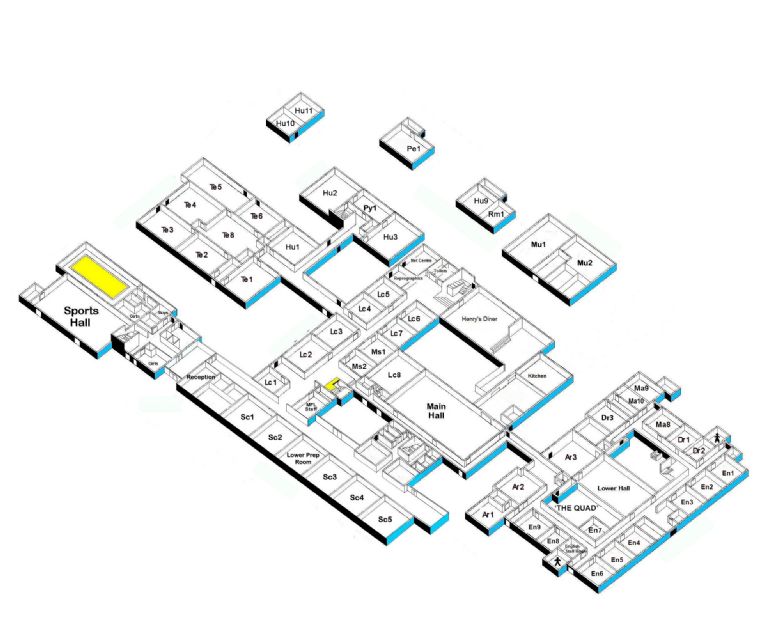
First Floor
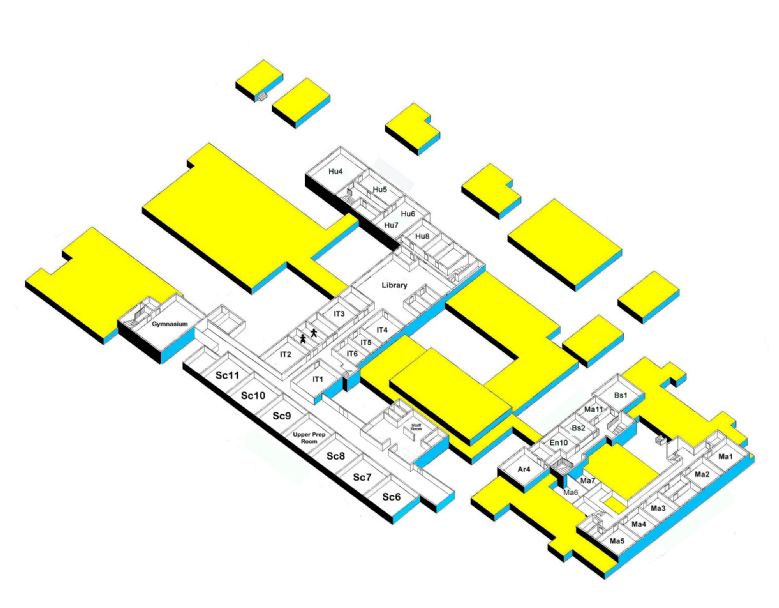
4.17 Lockers
Arrangements for students to access a locker in school.
If you wish to use a locker in school, please note the following:
- Most form rooms have 16 lockers inside the classroom. If this applies to your form room, you can bring in a padlock from home and use one of the lockers. Depending on how many people want to use a locker, you may have to share one locker between two - ask your Form Tutor if you are unsure. You will be able to access this every morning during registration, and at the end of school.
-
If your form room does not have any lockers OR you prefer to use a locker on a corridor, please bring a padlock from home and use ANY free locker on a corridor.
- Corridor lockers can be found in the following locations:
- Outside Henry's
- Art: opposite Ar1 and outside Ar 4
- Business Studies: outside Bs1
- Drama: outside Dr1
- MFL: outside Lc4
- Humanities/Technology: outside Hu1 and outside Py1
-
Please share a corridor locker with one of your friends to maximise the number of lockers available for other students.
-
Lockers on corridors can be accessed:
- before school
- after school
- at the start or end of break time
- during the first 5 minutes or last 5 minutes of lunchtime
-
If you use a locker anywhere in school, you must not label it or decorate it in any way. If you think you might forget it, the easiest thing to do is to take a photo showing the location of the locker you have used (and your padlock!).
-
Unused lockers are sealed after the first two weeks to prevent them being damaged. If you wish to have a locker after that point please speak to your tutor who will advise how to have a sealed locker unsealed for use.