Online Safety
Online Safety Presentation
You can download the presentation here.
Internet Safety Advice
What to look out for
Your child:
- Is secretive and closes browsing sessions quickly
- Has intense periods of online use
- Gets angry when unable to get online
- Receives/makes calls from/to unknown people
- Has more than one phone/social media account
- Is defensive when talking about being online
- Withdraws from family and real life friends
- Receives gifts/packages from unknown people
What to do
- There is no point in taking device off the young person – they will use someone else’s
- Build an understanding of positive, loving relationships – sex isn’t top of the list!
- Empower your child with knowledge, resilience and skills/strategies
- Get involved - learn the technology
- Keep yourself informed – read young people’s news – Newsbeat, The Huffington Post, Twitter
- Be proactive
Websites with advice for Parents
General
https://parentzone.org.uk/
Parent Zone was founded in 2008 to improve outcomes for children in an increasingly digital world, to understand what parents and families need – and provide support when it’s most needed.
Guide to setting Parental Controls
This website has guides for BT, Sky, Talk Talk, and Virgin Media.
www.childnet.com/resources/family-agreement
A resource to help with family discussions over how you use the internet.
Parent's Guide to Technology
The guide from the UK Safer Internet Centre answers frequently asked questions and introduces some of the most popular devices, highlighting the safety tools available and empowering parents with the knowledge they need to support their children to use these technologies safely and responsibly.
www.ceop.police.uk
Child Exploitation and Online Protection Agency’s website.
www.thinkuknow.co.uk
Run by CEOP, this website has advice for parents of both primary and secondary age children.
www.paceuk.info 01132403040
Parents against Child Sexual Exploitation (Pace) UK
http://parentinfo.org/
Expert information to help children and young people stay safe online, for parents and schools.
Partner Agencies working with children at risk of sexual exploitation
www.blast@mesmac.co.uk 0113 2444209
Contact The BLAST Project (for boys)
Social Networking
| Minumum age requirements | |
| Neopets | none |
| poptropica | none |
| Club Penguin | 6 |
| Habbo Hotel | 12 |
| 13 | |
| 13 | |
| 13 | |
| Tumblr | 13 |
| Formspring | 13 |
http://www.connectsafely.org/
An advice website for using social networking websites.
https://help.instagram.com/299484113584685
A parent's guide to Instagram.
Snapchat - click here.
www.facebook.com/safety
Facebook’s section with tips for staying safe on Facebook.
http://lifehacker.com/5813990/the-always-up+to+date-guide-to-managing-your-facebook-privacy
An always up-to-date guide to Facebook’s ever changing Privacy Settings.
http://www.connectsafely.org/pdfs/fbparents.pdf
A Parent’s Guide to Facebook.
https://musically.zendesk.com/hc/en-us#_=_
Musical.ly's FAQ section with instructions on how to set up a private account and block people.
Gaming
Xbox Parental Controls
http://support.xbox.com/en-US/xbox-360/security/xbox-live-parental-control
Xbox 360
http://support.xbox.com/en-US/browse/xbox-one/security
Xbox One
PlayStation Parental Controls
http://manuals.playstation.net/document/en/ps3/current/basicoperations/parentallock.html
PS3
http://manuals.playstation.net/document/gb/ps4/settings/restrict.html
http://manuals.playstation.net/document/gb/ps4/settings/subaccount.html
PS4
Reporting Routes
Empower yourself and your children to report content that you don’t think should be online. It’s the first step and even though it doesn’t always work, it’s good to know that you have taken all the steps you can. Here are some information pages from some of the main players on how to report on their platform.
Facebook Instagram Twitter Kik Snapchat
Online Safety Evening
Tips for keeping your child safe online
- Encourage them to talk to you or another adult about anything that’s upsetting them.
- Watch out for them seeming upset after using the internet or their mobile phone.
- Try to understand the ways in which they are using their digital technologies.
- Ask them to think about how their actions affect other users.
- Suggest that they only use moderated chat rooms.
- Encourage them to show you any abusive or offensive emails or messages they’ve received and keep a record of them.
- Help them to report any abuse to school, the internet service provider, the website manager/moderator, the mobile phone company or the police.
- Tell them never to respond to any abusive messages or calls – this is frequently what the abuser wants.
- Discuss keeping their passwords safe and avoiding giving their name, email address or mobile phone number to people outside their circle of friends and family.
- Change email address or telephone number if the abuse continues.
- Turn on in-built internet safety features and install computer software to ensure that you only receive emails from people you have chosen and to block unwanted images.
- Tell them about places where they can go for help and support like CyberMentors, ChildLine and Childnet International.
- Explain to them what information about them is personal: i.e. email address, mobile number, school name, sports club, arrangements for meeting up with friends and any pictures or videos of themselves, their family or friends. Small pieces of information can easily be pieced together to form a comprehensive insight into their lives and daily activities.
- Make them aware that they need to think carefully about the information and pictures they post on their profiles. Inform them that once published online, anyone can change or share these images of them.
- Advise them not to post any pictures, videos or information on their profiles, or in chat rooms, that they would not want a parent or carer to see.
- If they receive spam or junk email and texts, remind them never to believe their contents, reply to them or use them.
- It's not a good idea to open files that are from people they don't know. They won't know what they contain - it could be a virus, or worse, an inappropriate image or film.
- Help them to understand that some people lie online and that therefore it's better to keep online mates online. They should never meet up with any strangers without an adult they trust.
CEOP is the Child Exploitation and Online Protection Centre. Visit their dedicated website for parents and carers at: